Generating metagraph JARs on the base instance
warning
This guide describes generating metagraph JAR files directly on a node instance. For most use cases, it is recommended to build JAR files using Euclid instead, or to modify this process as part of an automated CI deployment.
This guide will give you the step by step on how to generate the metagraph JARs directly on your base instance as an alternative to uploading files tested in Euclid.
Setting up the Tessellation repository
Clone the Tessellation repository and checkout the integrationnet node version. You can find the integrationnet node version using the /node/info endpoint in any existing node of the network.
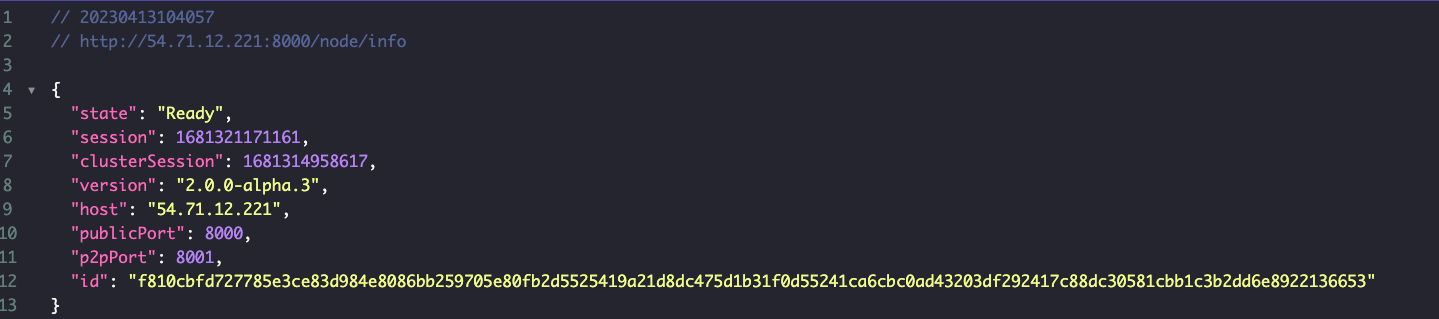
git clone https://github.com/Constellation-Labs/tessellation.git
cd tessellation
git checkout v2.2.0
warning
Make sure you're using the latest version of Tessellation. You can find the most recent release in here.
- Create a GitHub token to build and publish the JARs.
- Instructions on creating an access token can be found in the GitHub documentation. The token should only have the
read:packagesscope. - Ensure you have a clean
.m2directory:
rm -r ~/.m2
- Publish locally (on the
.m2directory) the JARs that will be used for the Metagraph instances:
export GITHUB_TOKEN=:your_token
sbt clean
sbt shared/publishM2 kernel/publishM2 keytool/publishM2 sdk/publishM2 dagL1/publishM2 currencyL0/publishM2 currencyL1/publishM2
info
This part of the process can take some time.
- Return to the root directory:
cd ..
Metagraph project
There are two options for the Metagraph project. You can either create the project from scratch on the instance or upload your existing project to the instance.
Creating project from scratch
- Install the coursier and giter8 packages:
curl -fL https://github.com/coursier/coursier/releases/latest/download/cs-x86_64-pc-linux.gz | gzip -d > cs && chmod +x cs && ./cs set
source ~/.profile
./cs install giter8
- Now create the Metagraph project. We will use the
gitterlib for that - We should provide the same version as the Tessellation checkout above
g8 Constellation-Labs/currency --tag v2.2.0 --name="my-project" --tessellation_version="2.0.0" --include_data_l1="yes"
info
The command above includes the data-l1 layer with --include_data_l1="yes". You can omit this parameter if your implementation does not require this layer.
Uploading project
- You can upload your project tested on Euclid to the
base-instance - To upload your project, you can use
scpwith the-rflag:
scp -i "MyKeypair.pem" -r your_project_directory ubuntu@ec2-your-ip.your-region.compute.amazonaws.com:code
Compiling JARs
- Compile the metagraph JARs:
metagraph-l0,metagraph-l1, anddata-l1
cd your_project_directory/
sbt clean currencyL0/assembly currencyL1/assembly dataL1/assembly
cd ..
- Move and rename the JARs to the metagraph directories:
cd ..
mv your_project_directory/modules/l0/target/scala-2.13/my-project-currency-l0-assembly-0.1.0-SNAPSHOT.jar metagraph-l0/metagraph-l0.jar
mv your_project_directory/modules/l1/target/scala-2.13/my-project-currency-l1-assembly-0.1.0-SNAPSHOT.jar currency-l1/currency-l1.jar
mv your_project_directory/modules/data_l1/target/scala-2.13/my-project-data-l1-assembly-0.1.0-SNAPSHOT.jar data-l1/data-l1.jar
info
If you are not using the data-l1 layer, feel free to exclude dataL1/assembly and the subsequent mv my-project/modules/data_l1/target/scala-2.13/my-project-data-l1-assembly-0.1.0-SNAPSHOT.jar data-l1.jar steps.